Right now you can't use the html file, because you only uploaded the html file to the site. But to upload a WebGL build you need the complete zipped folder, mark it as playable in browser as well.
I would also disable the Resolution Dialogue at the beginning of the Game, It looks better, but that's just my personal opinion, you could do that under Player Settings if you wanted to :P (Picture on the bottom as well as a Unity docs Link)
Sorry for the rambling, I just wanted to make sure you know the basic tricks to upload with Unity :(
Now to the game itself, I would prefer if the game would be paused, when you're in the shop screen and it definitely lacks some sound - and particle effects (I would suggest using BFRX for sound and Brackeys AudioManager Tutorial), when you pick up the coin or buy something in the shop.
I really enjoyed the game, especially that the HighScore gets saved as a PlayerPrefs so that it stays even if you close the game and that the clouds in the background are moving. It's subtle but adds to the game play. I also enjoy the general idea of the game as well as the game play it's interesting and surprisingly fun especially compared to my games XD.
But yeah overall really cool game and well done :D
Thanks a lot for the feedback! One question for you about the formatting. How were you able to get both a download and a webGL game on your game page? It looks like I have to choose between either having my game be downloadable or played in the browser. I have re-built the webGL file and zipped it, but it still does not work
If I understood your problem correctly, it probably is that the Kind of project is still on Downloadable right now.
For the files itself you should just be able to upload multiple Zips and then choose Downloadable for one and Playable in the Browser for the other. I hope that helped :D
← Return to game
Comments
Log in with itch.io to leave a comment.
Right now you can't use the html file, because you only uploaded the html file to the site. But to upload a WebGL build you need the complete zipped folder, mark it as playable in browser as well.
I would also disable the Resolution Dialogue at the beginning of the Game, It looks better, but that's just my personal opinion, you could do that under Player Settings if you wanted to :P (Picture on the bottom as well as a Unity docs Link)
Sorry for the rambling, I just wanted to make sure you know the basic tricks to upload with Unity :(
Now to the game itself, I would prefer if the game would be paused, when you're in the shop screen and it definitely lacks some sound - and particle effects (I would suggest using BFRX for sound and Brackeys AudioManager Tutorial), when you pick up the coin or buy something in the shop.
I really enjoyed the game, especially that the HighScore gets saved as a PlayerPrefs so that it stays even if you close the game and that the clouds in the background are moving. It's subtle but adds to the game play. I also enjoy the general idea of the game as well as the game play it's interesting and surprisingly fun especially compared to my games XD.
But yeah overall really cool game and well done :D
https://docs.unity3d.com/Manual/class-PlayerSettingsStandalone.html
Thanks a lot for the feedback! One question for you about the formatting. How were you able to get both a download and a webGL game on your game page? It looks like I have to choose between either having my game be downloadable or played in the browser. I have re-built the webGL file and zipped it, but it still does not work
If I understood your problem correctly, it probably is that the Kind of project is still on Downloadable right now.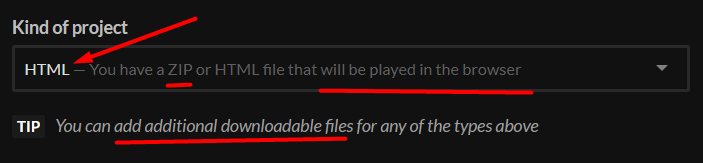
For the files itself you should just be able to upload multiple Zips and then choose Downloadable for one and Playable in the Browser for the other. I hope that helped :D